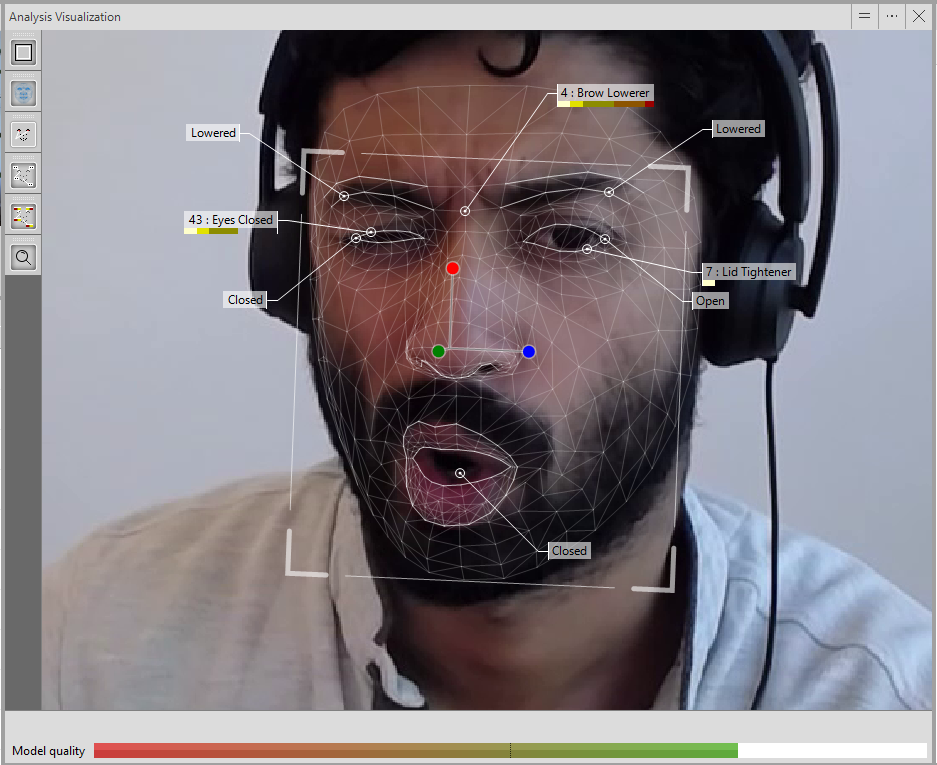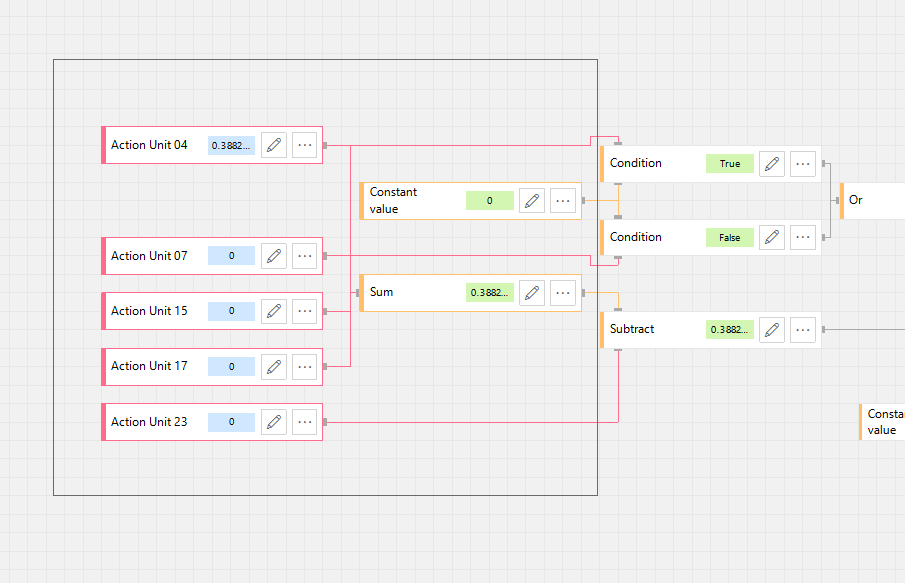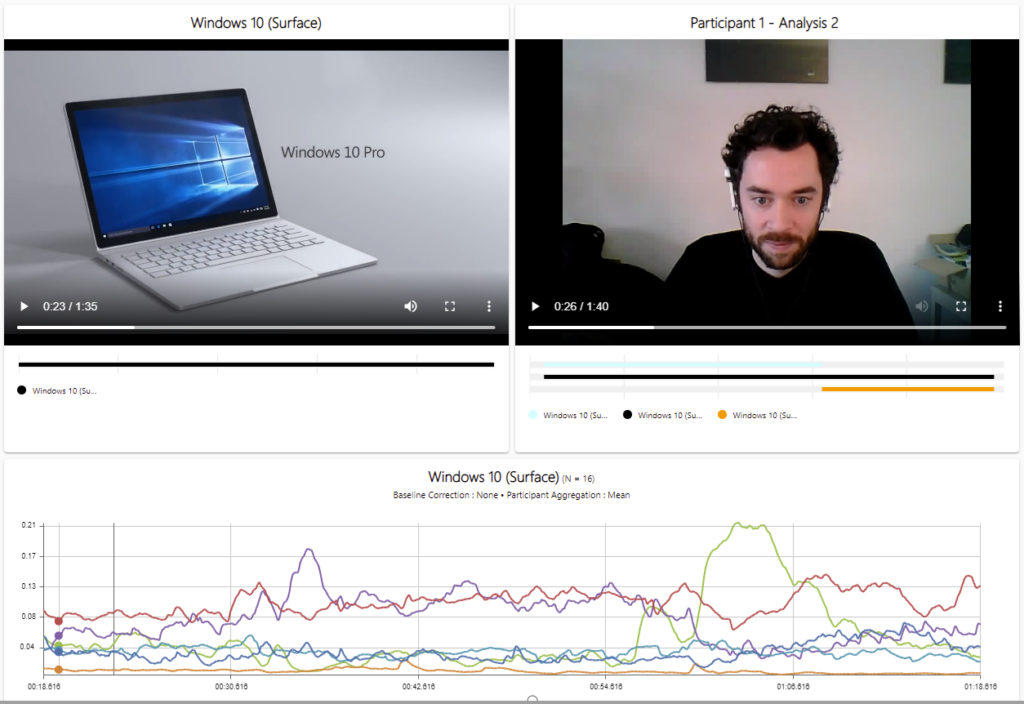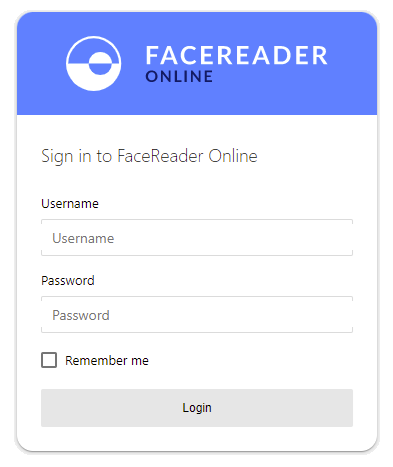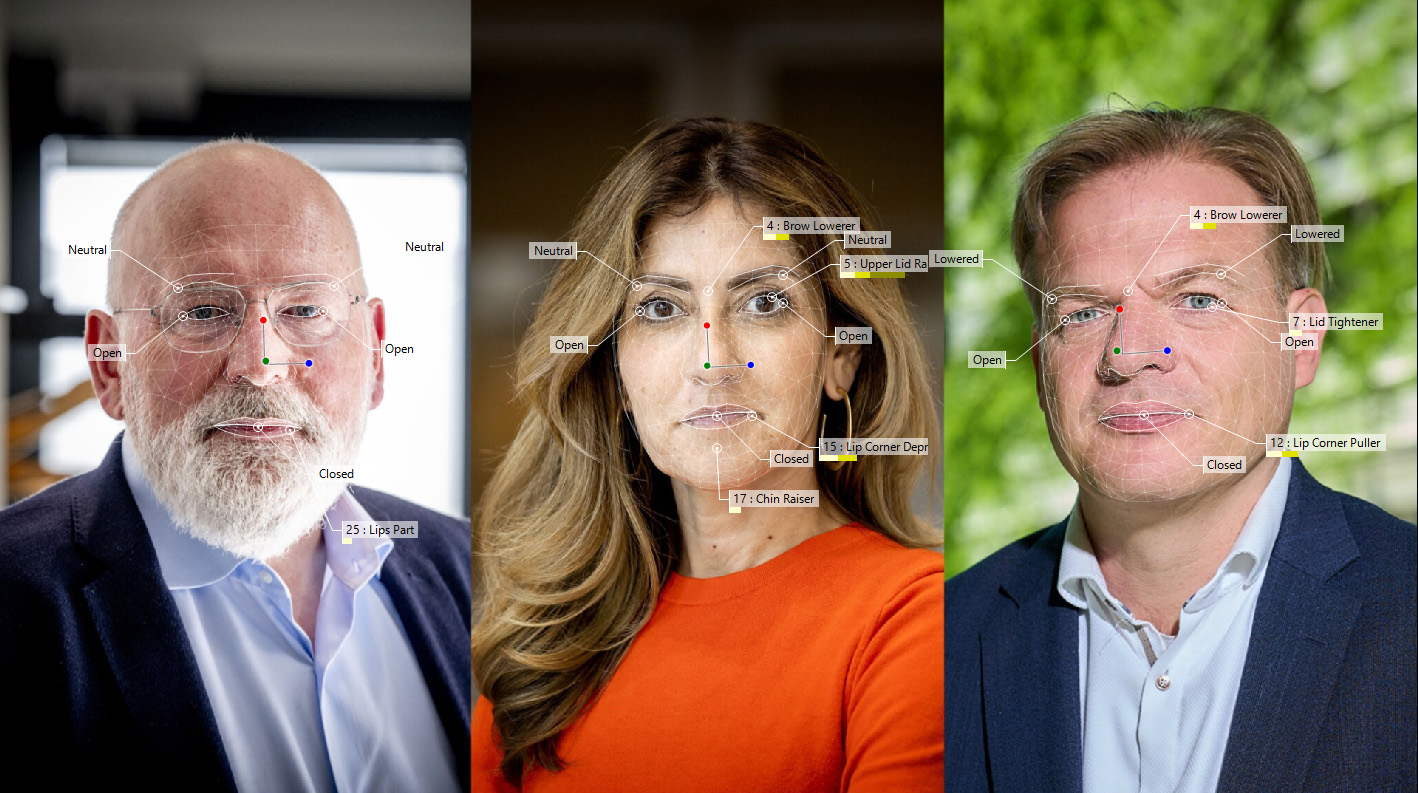Introducing FaceReader 9.1: Enhanced Facial Analysis for Greater Precision and Functionality

We are thrilled to announce the release of FaceReader 9.1, the latest upgrade to our renowned facial analysis software. Building upon the advancements of its predecessor, FaceReader 9, this version introduces new features and improvements that further enhance analysis performance and offer researchers expanded possibilities for their studies.
Improved Face Modeling
One of the notable advancements in FaceReader 9.1 is fine-grained improvement to face modeling. By significantly enhancing the tracking of internal facial components such as the mouth, eyes, and eyebrows, this upgraded model provides more accurate fits and ensures better overall tracking quality. Additionally, the Image Quality estimate has been adjusted to offer a wider range, enhancing the usefulness of the data collected and enabling more effective data filtering.
Among other updates, the Analysis Visualization window now includes a zoom visualization option, allowing users to focus more closely on the facial features being analyzed. In addition, the detection of intake events (e.g., biting, sipping) during food consumption analysis was significantly improved as part of improvements to the Consumption Behaviour module.
Expanded Custom Expressions
The Custom Expressions feature has received significant updates to improve user experience. With the new multi-select capability, users can now select and move multiple blocks together, streamlining the design process. Several new input and processor blocks, such as mathematical constants and temporal first derivates, have been introduced to aid users in realizing their custom expression concepts into reality. Two new Custom Expressions, Talking and Spontaneous Laughter, have also been introduced. Of course, this module gives users the freedom to design their own custom expressions or adapt provided examples to suit their specific research needs (whitepaper available via Noldus on request).
Streamlined Project Analysis
The Project Analysis Module has undergone significant upgrades, offering a more intuitive user experience. The enhanced module provides increased clarity and ease of use with its default layout. Additionally, the module now includes the Activation Period feature, enabling users to determine the percentage of frames or participants that exceed a specified activation threshold.
Seamless FaceReader Online Integration
For the first time, FaceReader has achieved true integration with FaceReader Online. Users can now import data directly from their FaceReader Online projects and seamlessly create new projects within FaceReader, streamlining their workflow. This integration allows users to efficiently test large participant groups, regardless of location (e.g., at home), and quickly validate their experiment setups with pilot runs. With FaceReader Online, users can import project data directly into FaceReader for comprehensive analysis, leveraging the power of Action Units and Custom Expression Analysis.
These exciting new features, combined with numerous other enhancements and improvements, make FaceReader 9.1 a great tool for researchers seeking to delve deeper into facial analysis and emotion recognition. To learn more and upgrade to FaceReader 9.1, visit the Noldus website.